Memory and processor type
To find out how much memory you have, open the Control Panel, select System and Security
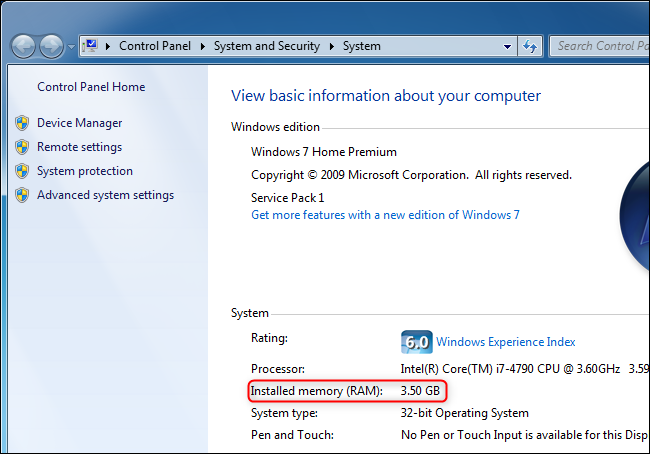
Disk Space
The amount of disk space available can been found on the Windows Explorer screen:

Computer Problems solved
To find out how much memory you have, open the Control Panel, select System and Security
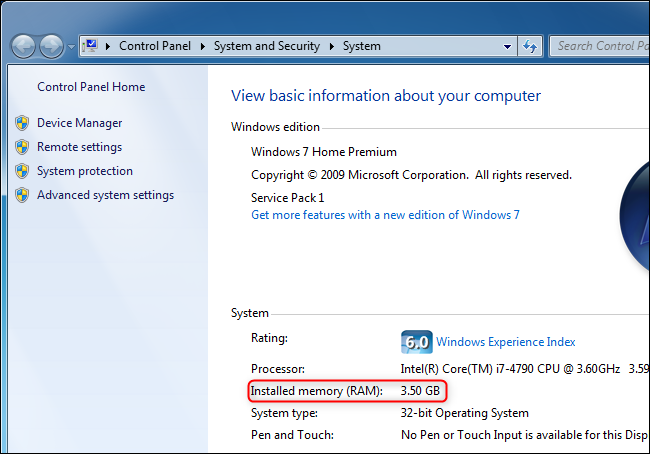
The amount of disk space available can been found on the Windows Explorer screen:
