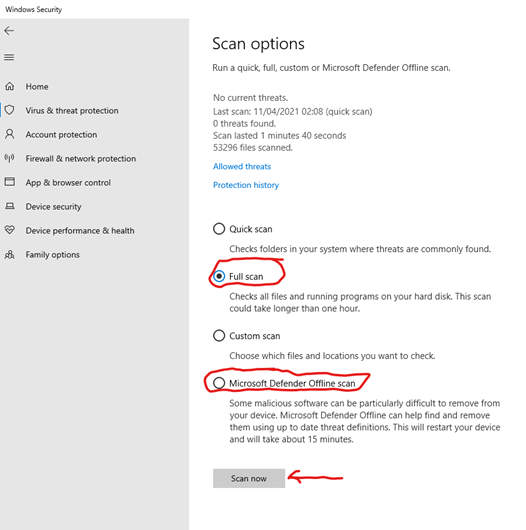-
Open Windows Security
Begin typing Windows Security into the search box.
Open the Windows Security App
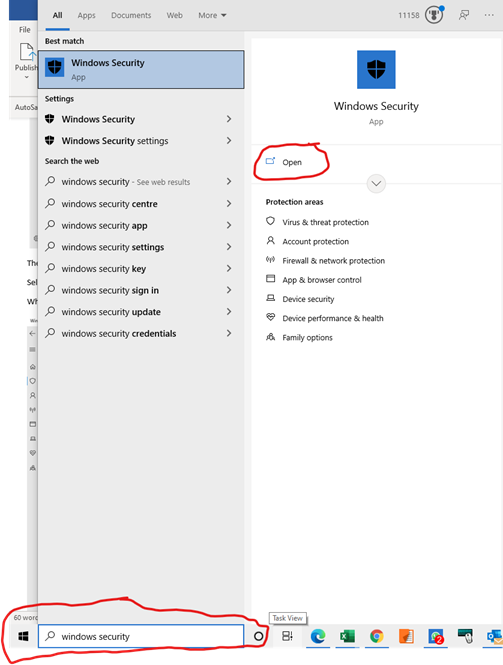
-
Select Virus and Treat Protection, then select Scan options
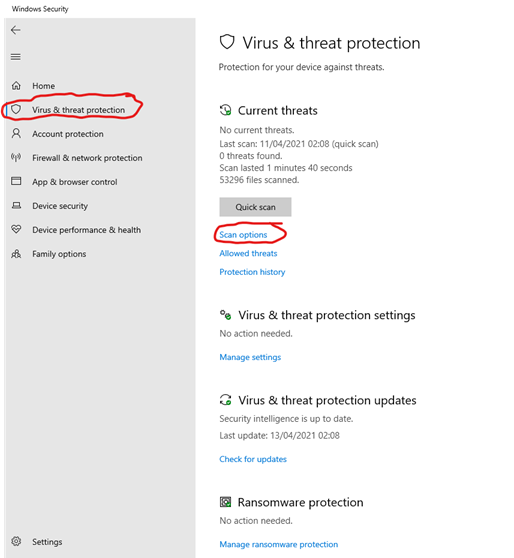
-
Run Full Scan and Offline Scan
There are two scans which are recommended, Full Scan and Microsoft Offline Scan, which have to be done one at a time.
This will take some time to complete.
Select one of the Scans and click Scan Now.
When this is run, run the second scan