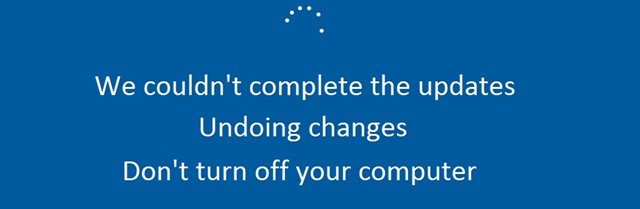
Windows Updates are always annoying, just as you want to turn your computer off, or you are in a hurry for your computer to start, your computer goes into update mode.
Very frustrating. But even more frustrating is this message, that these changes are being undone. Many users will find that they are stuck in a repeating cycle of failed updates
Why does this happen?
- Windows Update cache has become corrupted
- Conflict with AntiVirus program
- Not enough disk space or unreliable internet connection
- Faulty Windows update.
This article tackles one problem that occurs with regular monotony, that is the twice-yearly Windows 10 feature update. These updates are not optional, but they can be problematic and do not always install automatically.
Your options are
- Run the Windows Update Troubleshooter
- If you use a third party antivirus program, try turning this off and then attempt the update.
- Use the Microsoft Update Assistant to update to the latest version of Windows 10. Takes a long time, but it will work.
Windows Update using the Microsoft Update Assistant
- If you are using a laptop, make sure that it is plugged in, and not running on battery power.
- Create a system image and a recovery disk (Use Back up and Restore (Windows 7) from the Control Panel. This is somewhat buried in the system. Will it be needed? Probably not but it will help to restore your computer if something goes seriously wrong.
- Start the Windows 10 update. This will take time, maybe a few hours, so allow for plenty of time, perhaps let it run overnight. Go to https://www.microsoft.com/en-us/software-download/windows10
- Click on Update Now. Click on Save (saved to Downloads). When the download is finished (it doesn’t take long), run the program, following the instructions.
-
When it is finished, your computer will restart, and you will be able to log on as normal
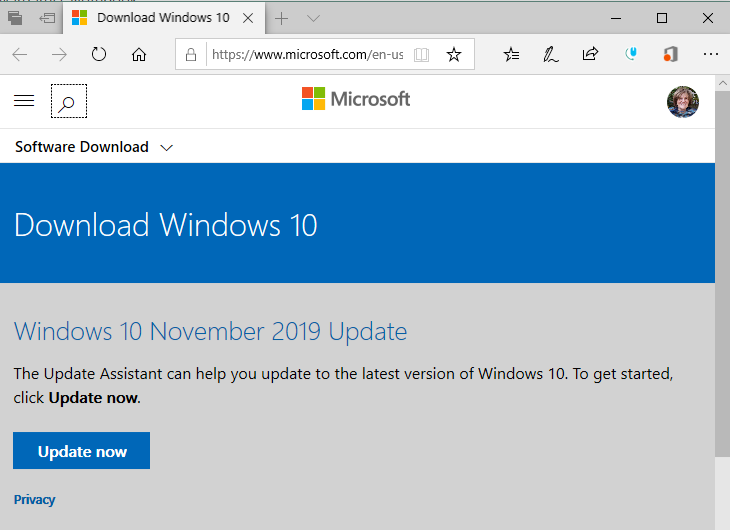
More information
10 things you can try: https://www.zdnet.com/article/windows-update-failed-here-are-10-fixes-you-can-try/
7 things to try: https://www.drivereasy.com/knowledge/windows-update-fails-fixed/
https://howtofixwindows.com/windows-10-version-1909-failed-to-install/