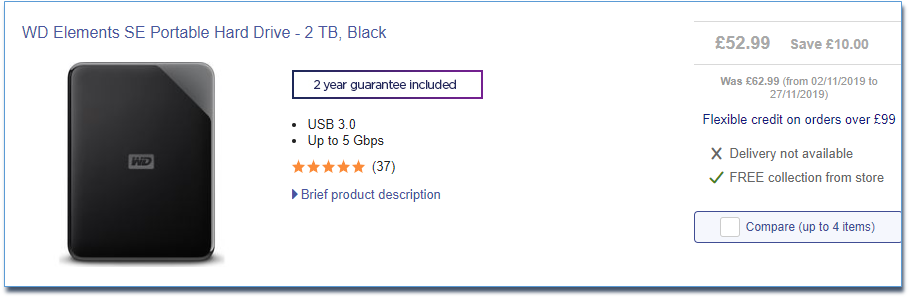How often do you back up your data.? Is your back up automated?
How often do you back up your data.? Is your back up automated?
Unfortunately, backing up is something that is often put off. One of those things on the to do list. A very simple form of back up is to plug in an external drive and use the built in software to continuously back up your data.
Useful videos:
Back up Windows 10 with File History
https://www.youtube.com/watch?reload=9&v=Ese0ARnoZR8
An overview of back up options
https://www.youtube.com/watch?v=Vjd6c7wdOhI
Using an Apple Mac?
This tutorial is a good introduction.
https://www.youtube.com/watch?v=Cd2YaBCXpaM
And here is a simple guide
https://www.youtube.com/watch?v=eO-bHcnSNVA
What do I need to buy?
Most users will find a 2TB drive sufficient, but if you really do not have much data, a smaller (1TB) drive will suffice.
You will need a USB 3.0 disk. USB 3.0 will give you high transfer speeds. A drive can be bought from PC World or John Lewis.