If you are having problems with your microphone, you can test it via the Sound Settings Page
To do this, enter “Sound” into the search bar (next to Start)
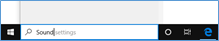
As you type, you will see the search results.
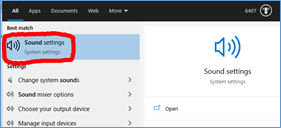
Select Sound Settings
The Sound Settings page will be displayed.
The top part is Output to the speakers
The bottom part is Input (microphone)
 Check that a microphone is listed. If a microphone is listed, then try speaking. You should see the microphone sound bar move. If it moves, then all is well, and you microphone should be working.
Check that a microphone is listed. If a microphone is listed, then try speaking. You should see the microphone sound bar move. If it moves, then all is well, and you microphone should be working.
If it does not move, check that the microphone is not muted.
If no microphone is listed, it could be that you microphone has been disabled. Click on “Manage Sound Devices” and check that your microphone is not disabled.
More Links
https://support.microsoft.com/en-ph/help/4027981/windows-10-how-to-set-up-and-test-microphones