Libre Office: Changing the default font
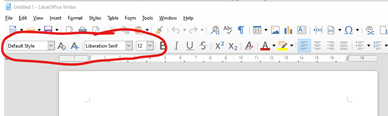
The default font for Libre Office is set to Liberation Serif, which is not to everyone’s taste.
If you want to change the default font, select Tools from the menu bar.

Then select Options from the drop-down list
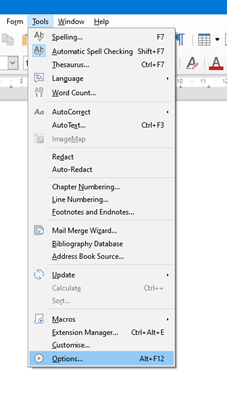
The Options dialog box will open.
The default font is set under Libre Office Writer/Basic Fonts (Western)
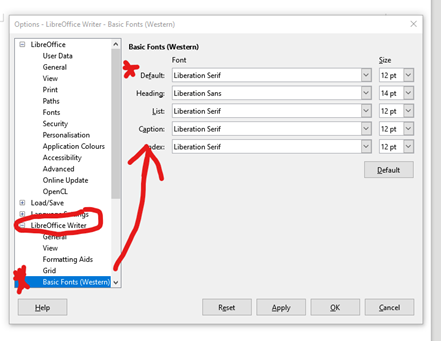
Change the default font to the font of your choice, then click OK
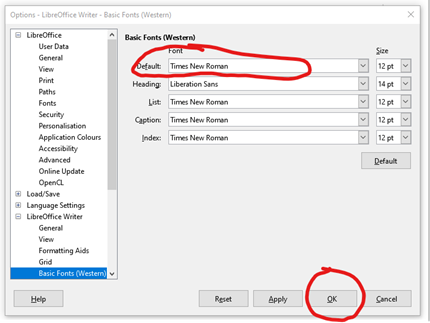
The default font has now been changed.